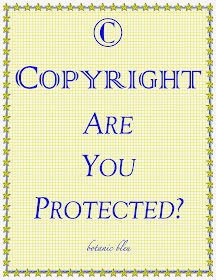"Once a teacher, always a teacher" seems to be one of the quotes that defines my life. Now that I have been blogging for about two and a half years, I felt a desire, a need, to share what I have learned with others. Blogging is a passion to be shared.
Am I an expert after only 2.5 years? Absolutely not. Do I know HTML coding? Just the barest of all few lines. Is my blog widely popular, read by tens of thousands, followed by thousands, sought out by magazine editors? No, but writing it gives me great self-fulfillment which is the only thing required.
 |
| TCU Extended Education Catalog Spring 2015 |
That brings me to Copyright - Is My Work Protected? When I shared copyright information with my handful of fledgling new bloggers, my suspicions were confirmed that copyright knowledge is fuzzy, vague, misunderstood, and sometimes, downright faulty, even to people who have some experience in the higher education world with writing that requires citation.
Here is the most important fact that blog writers may need to know about copyright.
Citing is not permission.
You see a photo of THE PERFECT kitchen on the Internet, and
you include it in your blog post about French Country Kitchens.
All you have to do is to link back to the original source - right?
Wrong.
Several factors are involved in copyright regarding using copyrighted work.
Citing a source does not give permission to use the work.
Citing a source does not give permission to use the work.
Permission must be granted for the photo to be used.
Now, the photo may be free for use, but check the source.
Depending upon how the photo is used also is a factor;
check the US Copyright Law website for details.
Link to US Copyright provided below.
Depending upon how the photo is used also is a factor;
check the US Copyright Law website for details.
Link to US Copyright provided below.
The second most important fact that blog writers may need to know about copyright.
An author's work is protected
whether or not a copyright notice
or © symbol is included in the work.
That photo of THE PERFECT kitchen does not have a watermark,
or a copyright notice, or the name of the blog.
Does that mean the photo is free to use without permission?
Nope.
So, here is a summary about copyright that I shared with my fledgling new authors. The information is written specifically for Google Blogger authors, but most of it applies to all platforms.
Copyright
All information is offered as general information, not as legal advice. Consult a lawyer for legal advice.
There are two sides to copyright ©: 1] fair use of other's work and 2] protecting your own work. Copyright is governed by the United States Copyright Law and is outlined in a one-page government flyer. Authors' rights are protected whether or not a copyright notice or symbol is included in the work. However, using the word Copyright and/or the symbol © reminds the reader that the work is copyrighted.
TIP: The copyright symbol © is accessed by pressing
- MAC - the OPTION key and the 'G' key at the same time
- PC - ALT and 0169 while holding down the ALT key
Read Copyright | Fair Use http://www.copyright.gov/fls/fl102.html
In 1998, the Digital Millennium Copyright Act (DMCA) was signed into law to address both world wide ownership and ever-changing technology. The United States Copyright Office summary of DMCA is about 18 pages long. Below is a link to the summary in case you want to read it.
Read DMCA: US Copyright Office Summary
A good resource for copyright information is found at Copyright & Fair Use by Stanford University Libraries. http://fairuse.stanford.edu/overview/faqs/copyright-basics/
All works published in the United States before 1923 are in the public domain. Works published after 1922, but before 1978 are protected for 95 years from the date of publication.- See more at: http://fairuse.stanford.edu/overview/faqs/copyright-basics/#sthash.Ztfhiwby.dpuf
- TIP: The lengthy quote above is indented. To create an indented quote on your Blogger blog, use the “ tool on the Composition toolbar.
Thoughts Regarding Fair Use of Others' Work
- Citing a source does NOT constitute permission.
- Citing a source when granted permission most always must be included, but sometimes not, like with Pexels' free photos.
- Linking to a source is not copying another person's work; linking is giving the ADDRESS of another person's work so a reader can read/see the original work.
- Only use photos for which you have permission: given, purchased, or your own.
- Use free photos from the internet.
- Ask to use another blogger's photos.
- Link back to sources that have granted permission.
- Use of Pinterest photos outside Pinterest is tricky. Check before use.
- Music is copyrighted. Using background music on a post requires permission or copyright free music to use the music. Search the Internet for sites that offer copyright free music.
- Quoted material requires diligence in determining permission to use. When in doubt, ask permission. To use another blogger's commentary in a post, you must check with the blogger. See the US Copyright Law link for guidelines in using quotes from books, plays, poems, speeches, etc...
- Fonts are also copyright protected. Read the fine print for any font you want to use. Some fonts, including purchased fonts, restrict use to personal use and/or to 'static' use.
- TIP: Static use means the font is used to create a document or image that remains fixed in place. Web use means the font is used to write statements live on a website (such as, in creating a blog post).
Example
The fleur-de-lis is embedded into the .png file below. This is a static use of the fleur-de-lis.
Google Blogger and Copyright
Google states in the Blogger Terms of Service ...
Some of our Services allow you to upload, submit, store, send or receive content. You retain ownership of any intellectual property rights that you hold in that content. In short, what belongs to you stays yours.
Google Blogger adheres to the Digital Millennium Copyright Act (DMCA) and will remove content that violates copyright law. There is a form for people to submit copyright infringement. Repeated infringements result in Blogger accounts being terminated.
Read Blogger Copyright Tips
https://support.google.com/blogger/answer/157170
Your work is automatically protected under copyright law, but a couple of actions on your part helps protect it. In addition to including a copyright statement on your blog, include a watermark on photos you take. While neither of these actions prevent others from using your work without permission, they do alert readers that you own what they are seeing.
Copyright Statement
Protect Your Work
Your work is automatically protected under copyright law, but a couple of actions on your part helps protect it. In addition to including a copyright statement on your blog, include a watermark on photos you take. While neither of these actions prevent others from using your work without permission, they do alert readers that you own what they are seeing.
Regardless of how little exposure you think your blog will receive, it is just a matter of time until someone uses your work without your permission. (Yes, it has happened even to my little blog.) Many people do not know copyright law and do not understand that work, especially photos, is/are still protected even if the work does not have a © notice.
Copyright Statement
In Blogger, a Gadget titled 'Attribution' contains Google's copyright information that shows up at the bottom of every post. Do not remove Google's copyright notice.
Add a copyright statement to your blog site. Include four items.
- Copyright or the symbol ©
- Year - update each year to include a range of years (2012-2015)
- Author/Owner - your name or your blog's name
- Rights statement
- All Rights Reserved - requires users to request permission
- Some Rights Reserved - should seek additional information about how to write this
- No Rights Reserved - places your work in the public domain
Example
Copyright 2015 | botanic bleu | All Rights Reserved |
Directions for Google Blogger
- Sign In to your blog. Should take you to the Dashboard/Home page of your blog.
- Click on your Blog Name. Should take you to the Overview page.
- Click on Layout in the left column. Takes you to the diagram with the boxes.
Click on Edit to open a pop-up box to Configure Attribution.
- Write a copyright statement for your blog, such as: Copyright 2015 | Your Blog Name | All Rights Reserved
- Save.
- View Blog to see how it looks.
Watermark Photos
Place a watermark (or simply just text) on copies of photos you take to help protect your work from being used without your permission. Do not add text to your one and only original photo. Copy the photo and add the text to the copy. Another preventative measure against unauthorized use of your photos is to use low resolution photos on the Internet. Keep your high resolution originals in one folder; keep low resolution copies with watermarks/text in another folder.
A thought: Place the watermark/text so that it adds to the photo design or is unobtrusive. You want people to enjoy the photo... that's why you share it.
Example of a photo with text that shows ownership
 |
| The blog name/watermark is in the lower right corner. |
One of the reasons to add a blog's name to a photo is so readers will know where to go to read about the photo or to read about similar topics.
UPDATE: Julie Blanner has an excellent tutorial for How To Properly Credit sources on Facebook, Instagram, Pinterest, and a Blog Post. Clear, succinct, and spot-on advice.
UPDATE: Julie Blanner has an excellent tutorial for How To Properly Credit sources on Facebook, Instagram, Pinterest, and a Blog Post. Clear, succinct, and spot-on advice.
~~~~❦~~~~
Thank you for reading botanic bleu, especially a L - O - N - G post
with only one pretty picture of flowers.
Is there anything else that we bloggers should think about copyright?
Leave a comment giving us suggestions or insights.
~~~~❦~~~~
If you enjoyed this post and would like to share
a LINK to it with friends, family, or your readers,
you have PERMISSION to use one photo
on your blog, on Facebook, and on Instagram.
(one photo per social media)
on your blog, on Facebook, and on Instagram.
(one photo per social media)
Pin/Save any or all photos to Pinterest.
Linking it to your Pinterest page
Linking it to your Pinterest page
makes it easy to find for re-reading in the future.
Remember to credit the source
and to link back to this blog post.
There, you just successfully followed copyright rules!
~~~~❦~~~~Remember to credit the source
and to link back to this blog post.
There, you just successfully followed copyright rules!
Please join me at these inspiring sites...
MONDAY
TUESDAY
WEDNESDAY
~~~~~~~~~~